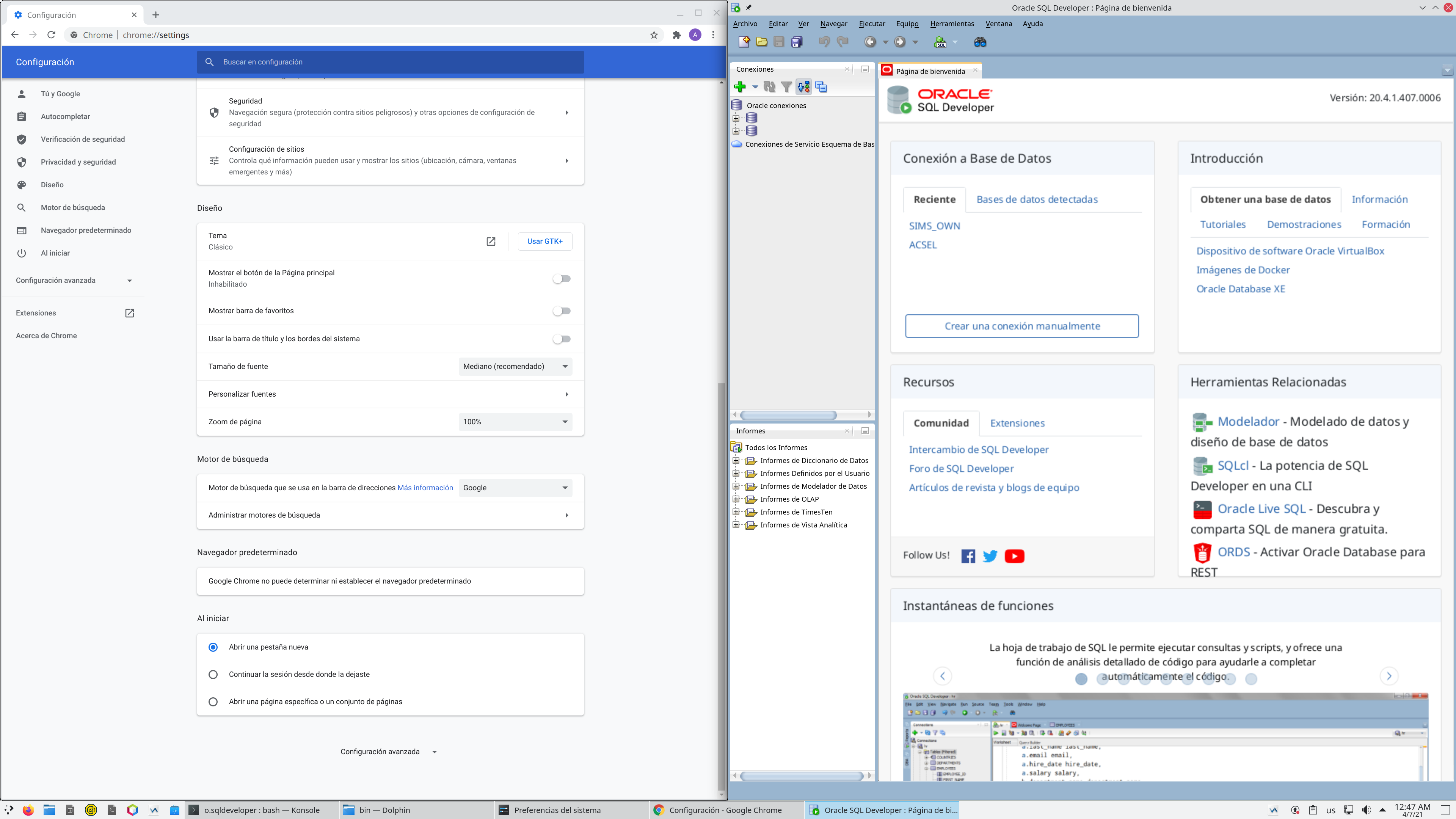Oracle SQL Developer on HiDPI Linux
I have a 28 inch 4k monitor running kde neon on xorg with 125% scaling, being an old java program sqldeveloper does not scale by default. After researching I was able to configure the scale and font size to suit my needs.
To change the scale you need to locate sqldeveloper.conf in the place where sqldeveloper is installed in my is ~/Programas/sqldeveloper/sqldeveloper/bin/sqldeveloper.conf
and then add
AddVMOption -Dsun.java2d.uiScale=2
To change the font size you need to locate ide.properties in my case its is located in
~/.sqldeveloper/system20.4.1.407.0006/o.sqldeveloper/ide.properties
and then add
Ide.FontSize.es=9
Before
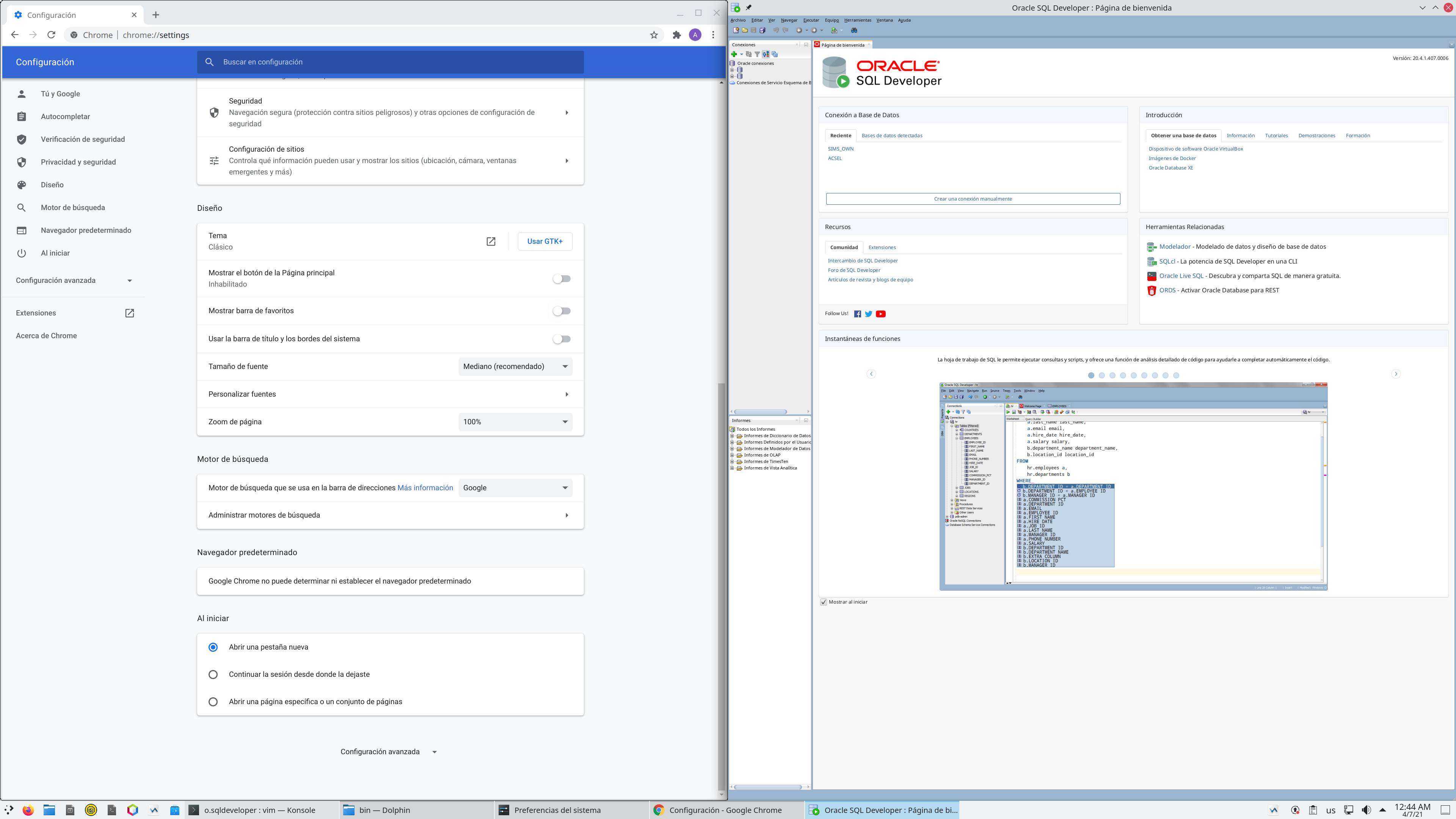
After