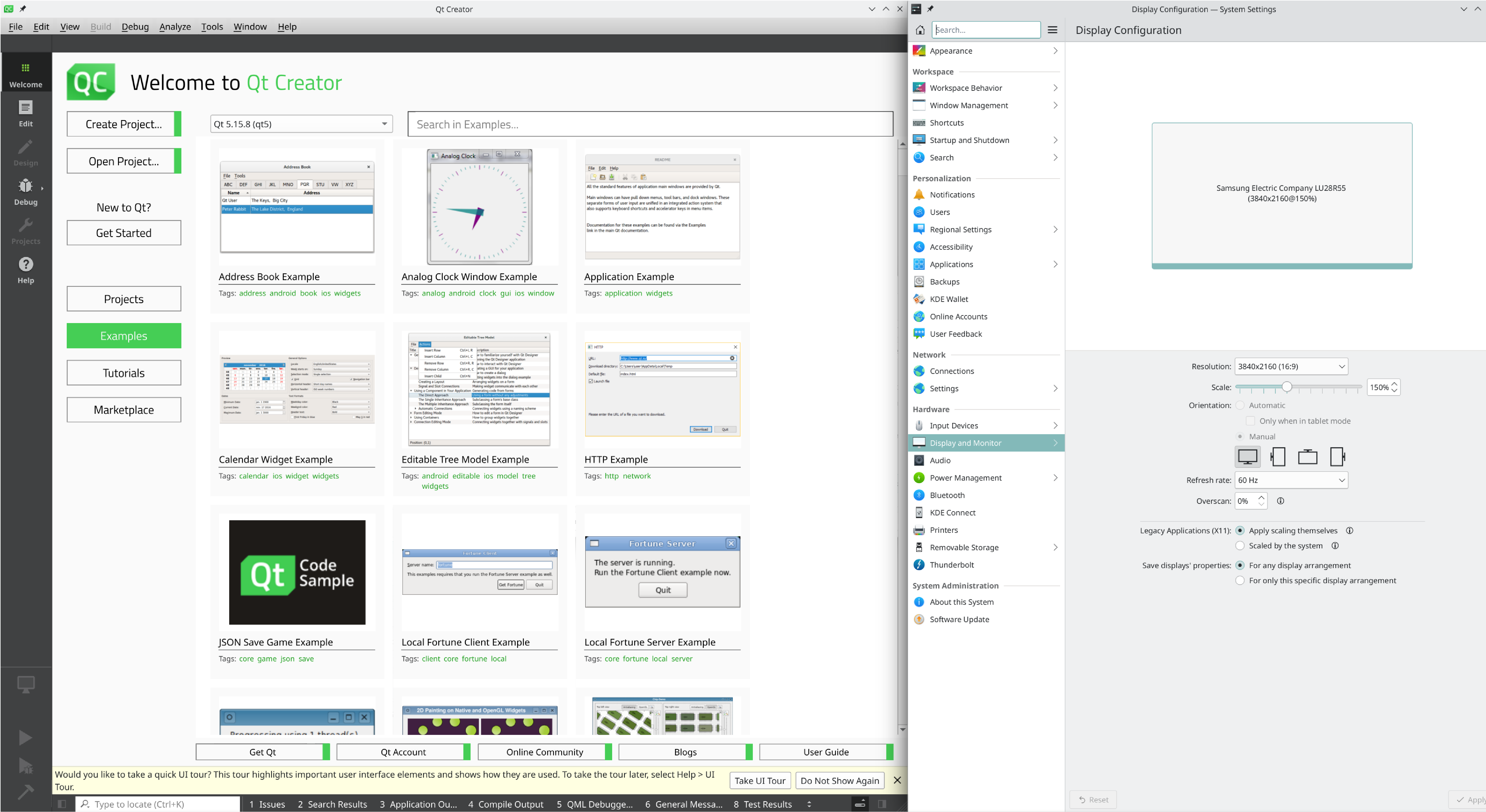Qt Creator running on Debian 12 HiDPI
In my particular case, I’m running Debian 12 and KDE on Wayland, and after installing Qt Creator, it was blurry, although QT has native support for Wayland.
I had to do some tweaking to run it with Wayland support and 125% scaling.
Qt Creator uses qt6, and the Wayland package for qt6 is missing, so I had to install it. qt6-wayland
I also had to add some environment variables.
QT_QPA_PLATFORM=wayland QT_SCALE_FACTOR=1.25
After editing the .desktop file it looks like this
[Desktop Entry]
Categories=Development;IDE;Qt;
Comment[en_US]=
Comment=
Exec=env QT_QPA_PLATFORM=wayland QT_SCALE_FACTOR=1.25 QT_SCALE_FACTOR_ROUNDING_POLICY=PassThrough qtcreator %F
GenericName[en_US]=C++ IDE for developing Qt applications
GenericName=C++ IDE for developing Qt applications
Icon=QtProject-qtcreator
MimeType=text/x-c++src;text/x-c++hdr;application/x-designer;
Name[en_US]=Qt Creator
Name=Qt Creator
Path=
StartupNotify=true
StartupWMClass=qtcreator
Terminal=false
TerminalOptions=
Type=Application
X-KDE-StartupNotify=true
X-KDE-SubstituteUID=false
X-KDE-Username=